Platform plan required
If you have special requirements, send an email to sales@behold.so and we can create a customized plan to meet your needs.
Not a developer?
You’ll want to start here instead.
How Behold works
Behold is organized around two primary concepts: sources and feeds. In simple terms, a source is where Instagram posts come from and a feed is how they are output.
Sources
There are two types of sources: basic and advanced. A basic source represents an authorized connection to a single Instagram account. An advanced source is connected to a Facebook user or Business Portfolio, and provides access to one or more Instagram accounts. Learn more here.
Feeds
A feed is an auto-updated collection of posts from a single Instagram account or a set of hashtags, output in a specific format.
Every feed is associated with a source, which grants access to the posts of a single Instagram account. You can have any number of sources connected to your account, and any number of feeds may access posts through a given source.
For the visual learners out there, here’s a simplified diagram showing the basic concept:
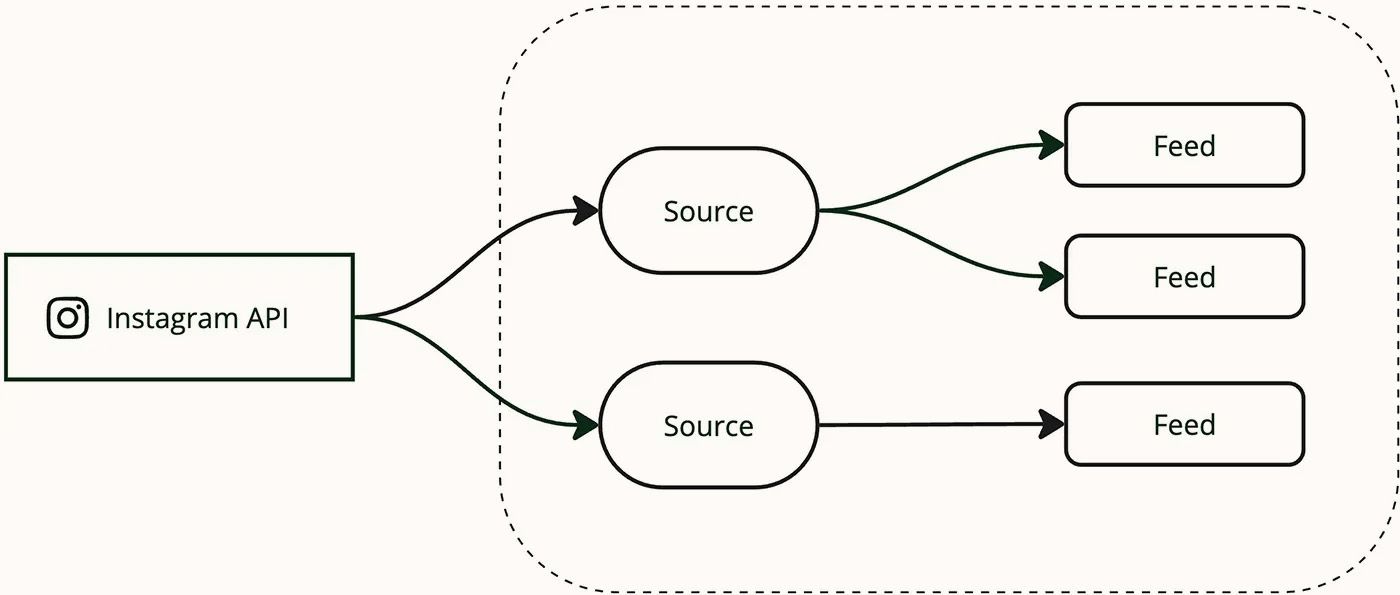
Tip
To get started we recommend first going through the process of manually connecting a source and creating a feed through the dashboard. It’s easy to do, and trying it out will give you a clearer picture than any amount of documentation could.
Integrating Behold
Using Behold with your application involves four related processes:
- Connecting user Instagram accounts
- The Admin REST API
- Receiving notifications via webhook
- Consuming / displaying feeds
1. Connecting to Instagram
Your users authorize access to their Instagram accounts via a simple OAuth flow. You can add optional branding and interstitial pages to make the process easy and seamless. Learn more on the connecting accounts page.
2. The Admin API
The Behold Admin API follows REST principles. It has predictable URLs, accepts JSON-encoded request bodies, uses standard HTTP response codes, bearer authentication, and verbs.
The API can be used to read and delete the sources in your account and perform CRUD operations on your feeds. For more information see the API setup guide.
3. Webhooks
You can subscribe to receive events via webhook. There are a number of events available, but the most common use is to handle sources being disconnected from Instagram (the source.updated event will trigger in that case). Learn more in the webhooks reference.
4. Displaying feeds
Feeds are available to the API in two varieties: JSON feeds and widget feeds.
JSON feeds output an array of posts available at feeds.behold.so/FEED_ID, like so:
https://feeds.behold.so/zFgp2Jbbk23Ovf1ZUOhqJust GET that url and you’re ready to go. Build whatever you’d like.
Widget feeds are used by setting the feed-id on our embedded JS widget. We also have official components available for most popular libraries and frameworks.
Have questions?
Get in touch! We’re happy to answer any questions you have, or provide a demo: sales@behold.so.